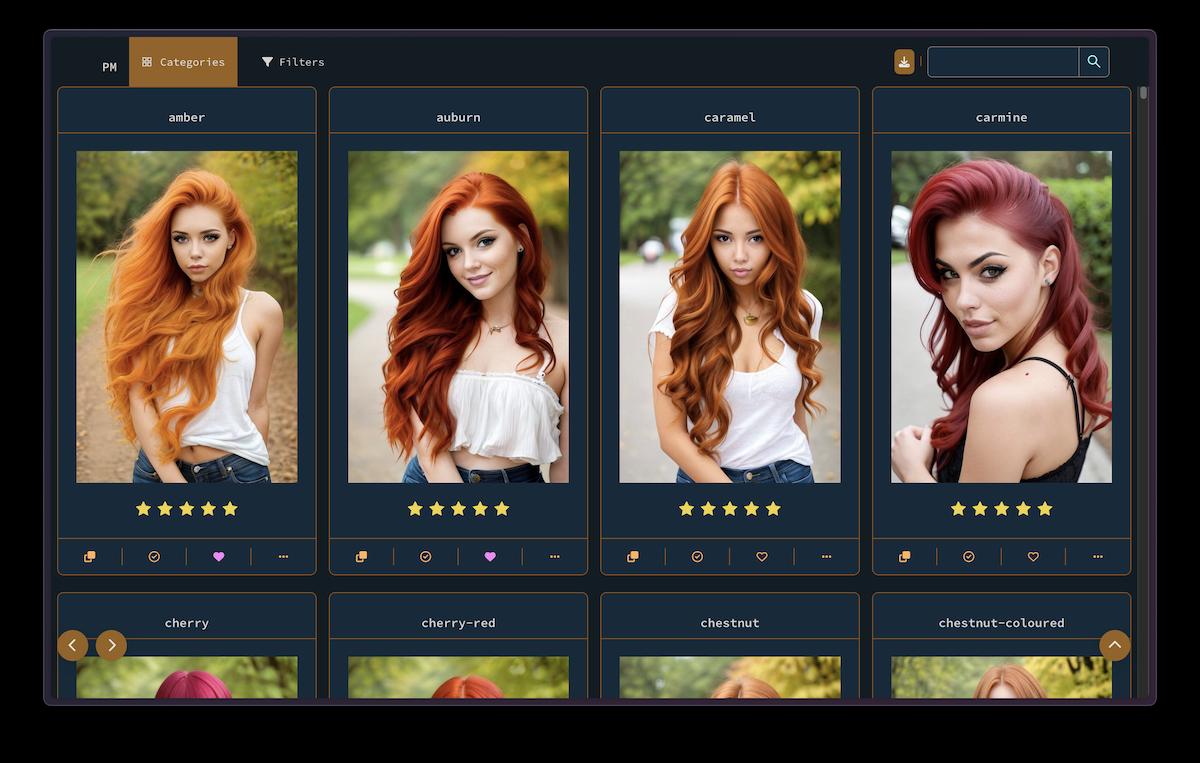What is PromptMaster.pro?
A brief introduction to PromptMaster.pro, a tool for systematic prompt research and documentation. Features, goals, and future plans.
What is PromptMaster.pro?
I finally found the time to sit down and write a proper introduction to PM.pro. I’ve been developing it for a while now, and it is time to collect my thoughts and plans for the project in a structured manner. This post is the result of that effort. Since it is an ongoing project, I’ll do my best to keep this introduction updated with the latest features and directions.
The Challenge of Text-to-Image AI
Text-to-image AI models (like Stable Diffusion) are powerful tools that can generate images from text descriptions. However, these models present a unique challenge: there’s no definitive guide to how they interpret different words. The same concept can be expressed through dozens or even hundreds of different terms, and each word choice might lead to subtly (or dramatically) different results.
For example, when referring to a woman in an image, the English language offers over 100 different terms - from formal designations (woman, lady, female) to age-specific terms (girl, maiden, matron), social status indicators (baroness, princess, queen), and cultural variations (colleen, wahine, signorina). Each of these words, while referring to a female person in human understanding, might trigger significantly different interpretations in the AI model.
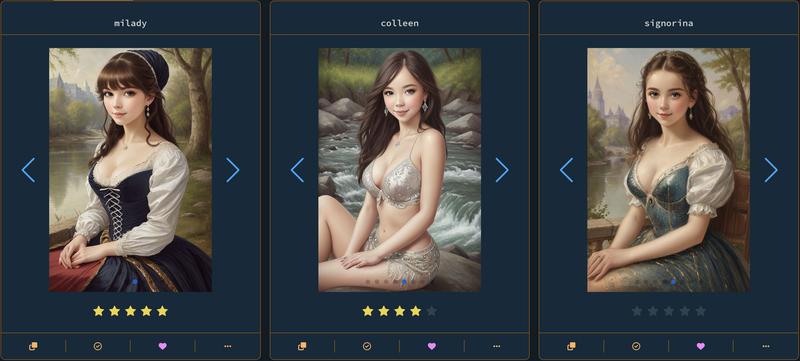
“Milady” - British/European aristocratic, meaning “my lady” or “noblewoman”
“Colleen” - Irish, meaning “girl” or “young woman”
“Signorina” - Italian, meaning “miss” or “young lady”
The Need for Systematic Research
Understanding these differences requires rigorous empirical testing under controlled conditions. This means:
- Using identical generation parameters across all tests (
steps,CFG,dimensions) - Using the same
seedvalue to ensure identical initial latent noise - Changing only one word in the prompt while keeping everything else constant
- Testing exhaustive lists of semantically related terms for each concept
This controlled approach allows us to isolate and observe exactly how each word affects the generated image, as any differences in the output can be attributed solely to the word being tested.
This creates several challenges for anyone working with text-to-image models:
- Word Choice Impact
- How do hundreds of semantically related terms affect the generated image?
- Which words produce more reliable or desirable results?
- What are the subtle differences between related terms?
- How do different cultural, social, and contextual variations of the same concept affect generation?
- Knowledge Management
- How do we track comprehensive word lists and their effects?
- How do we organize and categorize extensive term collections?
- How do we store and compare large sets of test results?
- How do we share these findings with others?
- Research Efficiency
- How do we systematically test large vocabularies?
- How do we organize and compare results across extensive word sets?
- How do we build upon existing knowledge while maintaining completeness?
Introducing PromptMaster.pro
PromptMaster.pro (PM.pro) is designed to solve these challenges by creating a systematic approach to understanding and documenting how text-to-image models interpret different words. It serves as a comprehensive visual thesaurus specifically built for text-to-image generation, allowing users to:
- Experiment with extensive word collections and see their effects under controlled conditions
- Document and share findings about how different words influence image generation
- Build a collective, exhaustive knowledge base about effective prompting
Features and Tools
Public Library
The core of PM.pro will be its extensive visual library - a comprehensive collection of images showing how text-to-image models interpret different words. The library will include:
- Extensive Word Categories
- Comprehensive collections of related terms (emotions, person descriptors, artists, adjectives, etc.) with collections of images generated using prompts with these terms
- Each category will aim to be exhaustive within its domain
- Community-contributed categories covering various domains
- Controlled Experiments
- Every term will be tested using identical image generation parameters
- Different prompts per category to explore various aspects of term usage
- Ability to create your own custom collections of terms and images
- Note-taking and tagging capabilities
- Side-by-side comparisons showing variations
- Search and Navigation
- Browse through comprehensive word collections
- Filter and sort based on effectiveness
- Compare related terms within categories
- Track semantic relationships between terms
- Community and Collaboration
- Social features (follow users, like/comment on collections/terms/images)
- Content contribution (submit and edit categories/terms)
- Quality control (vote on usefulness, review submissions)
- Flexible visibility options (public/private collections)
- Personal blogs for users to share their research and findings
Advanced Prompt Interface
The tool for conducting and documenting systematic prompt research will provide:
- Generation Controls
- Precise parameter management (
steps,CFG,seed,dimensions) - Batch generation capabilities
- Precise parameter management (
- Experiment Management
- Create and track controlled word variation tests
- Document results and observations
- Prepare findings for library submission
- Organize and categorize experiments
- Research Tools
- Word list management for batch testing
- Result comparison tools
- Metadata tracking
Assisted Prompt
PromptMaster’s Assisted mode serves as a rapid ideation tool, transforming brief concepts into detailed, production-ready prompts. Users can start with simple ideas like “forest scene” or “cyberpunk city” and receive comprehensive prompts that capture lighting, atmosphere, composition, and technical details. These generated prompts can then be fine-tuned in Advanced mode for precise control over the final output.
Think of it as a creative bridge between initial inspiration and technical execution - a way to quickly establish a solid foundation for your image generation workflow. The conversation-based interface allows for natural refinement of ideas while maintaining the structural integrity of well-researched prompt patterns.
Beyond transformation of existing ideas, Assisted mode also serves as a creative companion for inspiration. Users can approach it with an open mind, asking to “surprise me” or explore new directions, discovering unexpected creative possibilities they might not have considered. This makes it not just a tool for developing predetermined concepts, but also a source of fresh ideas and artistic exploration.
- Contextual Prompt Generation
- Natural language requests are transformed into structured prompts using research-backed templates
- Users can describe their desired image in simple terms
- System handles technical details and optimal prompt structure
Interactive Refinement
- Maintains conversation context for iterative improvements Users can request specific changes or adjustments (e.g., “make the lighting more dramatic”, “add more detail to the background”)
- Previous prompts serve as context for refinements
- Supports natural language feedback
Structured Prompt Engineering
- Utilizes carefully researched and tested prompt patterns
- LLM follows established rules for optimal prompt construction
- Automatically includes relevant technical details and specifications
- Maintains consistent quality across generations
Current Status and Future Plans
PromptMaster.pro is currently in early alpha, being developed as a solo project with a small group of invited users helping to shape its direction. The development roadmap includes several key features:
Model Selection: Expanding beyond
FLUX.devto support various Stable Diffusion models, including popular community-trained checkpoints- Collection Management: Building tools for creating and managing large collections of terms, including:
- Text file import capabilities
- LLM-assisted collection refinement
- User interface for term organization and enhancement
- Batch Generation System: Implementing robust capabilities for:
- Large-scale image generation using term collections
- Efficient review and organization of generated results
- Systematic parameter control across batches
- Public Library: The cornerstone feature that will bring together all these components, enabling systematic prompt research and knowledge sharing
These features are being developed methodically to ensure a solid foundation for the project’s main goal: creating a comprehensive visual reference for prompt engineering.
Join the Journey
PromptMaster.pro represents an attempt to bring structure and methodology to the fascinating world of text-to-image prompting.
Through this blog, we’ll be sharing:
- Regular updates on PM.pro’s development and new features
- In-depth articles about prompt engineering techniques and best practices
- Research findings from systematic prompt experiments
- Insights and observations about generative AI trends and capabilities
- Practical tips for working with various text-to-image models
If you’re interested in the world of generative AI and prompt engineering, subscribe to the RSS feed to stay updated with new articles and discoveries. I’ll be sharing both project-specific updates and broader insights that can help you improve your prompting skills, regardless of which tools you’re using.
For those curious about contributing to this research effort or discussing generative AI, feel free to reach out through GitHub.